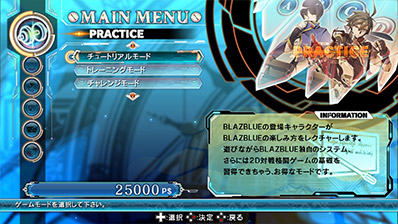GAME START
Press <+ Button> or <A Button> to proceed to the Main Menu. Select a mode you’d like to play, and press <A Button> to confirm your selection.
Save Data
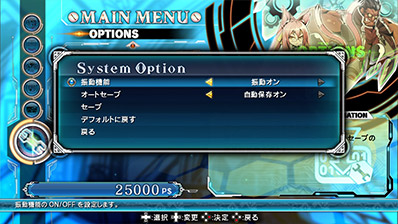
This game has an auto save function. The game will automatically save when finishing a battle or changing a setting. You can also save manually in the option menu.
Game Rules
- Match
- The first to deplete the opponent’s life gauge to 0 wins a round. Winning 2 round will win the match.
(Number of rounds per match can be changed in the options menu) - Time Limit
- The time limit is 99 second for each round. When the time is up, the side with more life wins.
(Time limit can be changed in the options menu) - Draw
- A round will result in a draw if both sides' life gauges reach 0 at the same time, or have equal amounts of life remaining when the time limit reaches 0. In this case, an additional round will be added. If a draw occurs even after the additional round, the match will proceed to the final round immediately. If a draw occurs again at the final round, both sides will lose the match.
- Continue
- In arcade mode, you can press <+ Button> to continue after the Game Over screen.
Pause Menu
Pressing + Button during battle will open the pause menu.
(The options may differ depending on the mode you are playing.)
*During online sessions, the game will not pause even when opening the pause menu.
*These button controls are applicable during handheld mode.
*The game screenshots displayed are from a game still in development, and subject to change.
© ARC SYSTEM WORKS