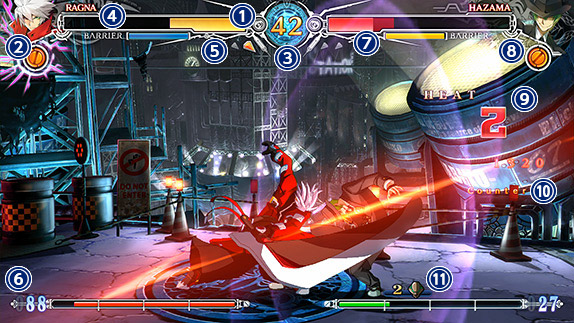
ICONS and GAUGES
- ① HP Gauge
- The character’s remaining HP.
When this gauge is empty, that character has been defeated. - ② Character
- The character currently playing.
- ③ Remaining Time
- The time remaining in the round.
- ④ Control Type
- Color used for the character’s name indicates the control type in use. Stylish type (shown in green), Technical type (shown in orange)
- ⑤ Victory Icon
- The number of rounds that have been won.
When you win a certain number of rounds, you’ve won the match. - ⑥ Heat Gauge
- This gauge is consumed by performing Distortion Drives, Rapid Cancels, and other special actions.
- ⑦ Barrier Gauge
- The gauge is consumed as the character uses their barrier.
When it is depleted, the character enters "Danger" status. - ⑧ Overdrive Icon
- This icon indicates whether Overdrive or Break Burst can be used.
It illuminates in yellow when these special moves are available. It will be grey when they are not available. - ⑨ Hit Count, Damage

Shows hit count and damage that have been inflicted on the opponent.
When hit count is highlighted in red and blue, it means there has been a combo that can’t be blocked, and a timing where the attack was blockable, respectively.
The number of attacks that were blocked will show up at the bottom.- ⑩ Messages
- Shows the phenomenon that is currently occurring, such as "Counter."
- ⑪ Character Unique Gauge
- Certain characters have gauges for their own unique abilities. This is where those gauges will appear.
*These button controls are applicable during handheld mode.
*The game screenshots displayed are from a game still in development, and subject to change.
© ARC SYSTEM WORKS
